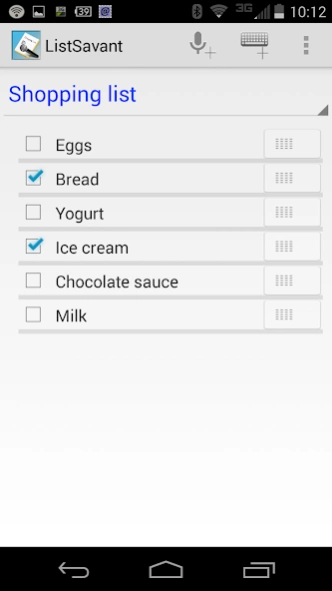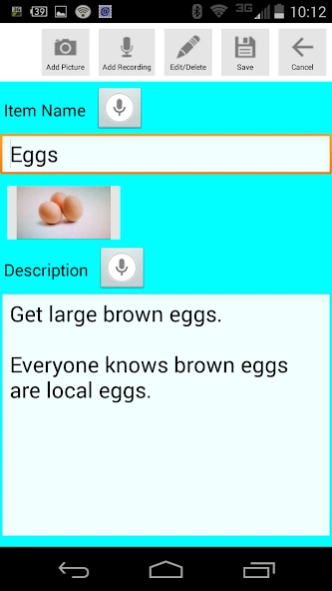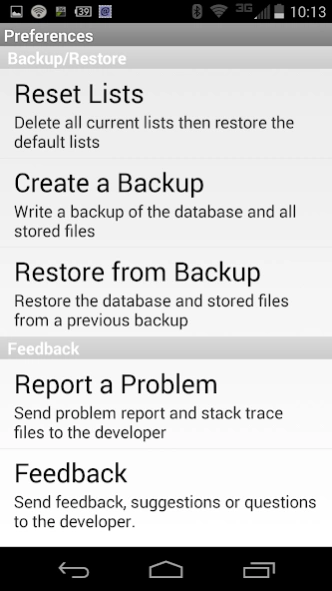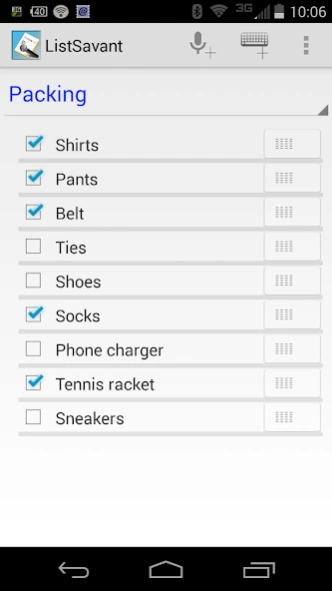ListSavant 1.03
Free Version
Publisher Description
ListSavant - Tired of typing? Speak your lists! Add notes quickly using speech recognition.
ListSavant is a list management app that uses speech recognition to build lists and take notes. Shopping lists, packing lists, to-do lists, or whatever you want. Sort your lists easily by drag/drop or automatically by name or date. Check off items when they are done. Hide completed items. Reset the list to re-use it over and over again. Each list item can have a detailed note attached. All text is created using speech recognition (or via the keyboard if you really want that). Attach a picture or a voice recording to any list item. Lists can be backed-up to the disk for safe keeping or for upgrading to a new phone.
As with all apps from Newbury Graphics, the app is free and there are no advertisements or security threats. The app doesn't require internet access nor does it require any onerous permissions such as asking to see all of your contacts or private information. ListSavant works just fine when you are travelling and don't have a network connection.
Currently, ListSavant only recognizes English speech.
Tags: Lists, Notes, Speech Recognition, Ad Free, Safe, Secure
About ListSavant
ListSavant is a free app for Android published in the PIMS & Calendars list of apps, part of Business.
The company that develops ListSavant is Newbury Graphics. The latest version released by its developer is 1.03.
To install ListSavant on your Android device, just click the green Continue To App button above to start the installation process. The app is listed on our website since 2018-10-06 and was downloaded 2 times. We have already checked if the download link is safe, however for your own protection we recommend that you scan the downloaded app with your antivirus. Your antivirus may detect the ListSavant as malware as malware if the download link to com.newburygraphics.listsavant is broken.
How to install ListSavant on your Android device:
- Click on the Continue To App button on our website. This will redirect you to Google Play.
- Once the ListSavant is shown in the Google Play listing of your Android device, you can start its download and installation. Tap on the Install button located below the search bar and to the right of the app icon.
- A pop-up window with the permissions required by ListSavant will be shown. Click on Accept to continue the process.
- ListSavant will be downloaded onto your device, displaying a progress. Once the download completes, the installation will start and you'll get a notification after the installation is finished.